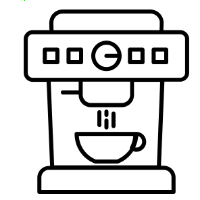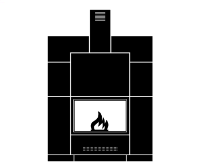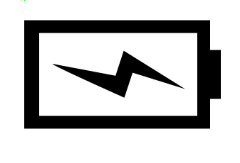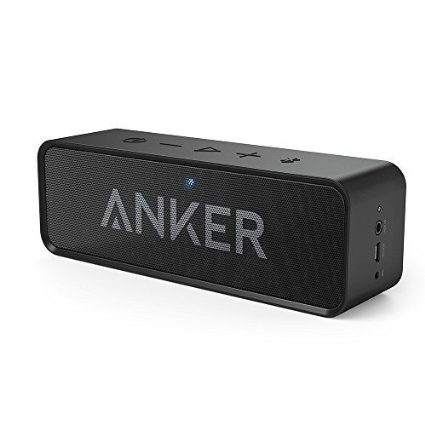Here are some of the amenities available for use during your stay at Orcas Island Getaway + instructions to have a frustration-free stay!
USING THE ENTERTAINMENT SYSTEM
There is not cable/satellite service for local station programming, but you can use the Television and DVD player during your stay.
STREAMING SERVICES:
Power on the television and select the "Home Button" on the remote then select the app you’d like to use. Use your own login credentials and just logout prior to departure.
BOSE Soundbar:
The Bose soundbar is set up to play audio through the television, you can also press and hold the Bluetooth icon on the remote to connect your phone to play your own music. FYI: The remote lights up only the buttons you need at the moment, making it even easier to use.
PLAYING DVD’s:
Power on the Television and the Sony DVD Player. From the input button (on the Television remote control) select “HDMI” as the source. We have an assortment of DVD’s in the media center drawers below the television, as well as on the shelf of the lamp side table.
HOT TUB OPERATION & TIPS
We invite you to relax and enjoy the hot tub during your stay. Below are a couple of things to keep in mind and some steps to help you operate the hot tub and maintain the water quality during your stay.
Temperature:
The hot tub displays in celsius, and is set at 38 degrees celsius (~100 Fahrenheit) as a normal operating temperature. Below is a quick reference for temperature. Keep in mind it's roughly 2 degrees Fahrenheit for every degree change in Celsius.
36 C = 96 F
37 C = 98 F
38 C= 100 F
39 C = 102 F
40 C = 104 F (max)
If you would like, you can turn the water temperature up or down about an hour prior to use to reach your desired temperature (remember to leave the cover on). Simply press the temp up or down button until you see the desired temperature reading.
Before each Use:
Remove the Cover
See instructions below:
Check the water
make sure the water is chemically balanced before you enter (if it's cloudy/discolored, that's a sign).
Keep in mind that spa water is kept at over roughly 100 degrees, which is why chemical sanitizers are needed. It's normal for hot tubs to have a chemical smell to them.
Should you choose, water balance test strips can be found in a plastic tub near the garage (under a wood platform). If the water looks extremely cloudy or colored, please let us know so we can help arrange additional maintenance.
Turn On the Jets and (lighting if desired)
The Hot Tub has 2 Jet settings. Press the "Jet" button once to run on low, and a second time to run on high.
The jet cycle runs for approximately 12 minutes before returning to "filter/standby" mode.
There are 2 small airflow valves in the hot tub, above the water line, that allows more or less air to be mixed with the water should you choose.
There is also an LED light that you can use while in the hot tub
Press 1 time to turn on with rotating colors.
Press more than 1x to rotate through different color selections
IMPORTANT INFORMATION
After EACH use:
Hot tubs must have sanitizer tablets added after each use to help maintain the chemical balance. There is a bottle of "Renew" tablets on the post next to the hot tub. After each use, please place 2-3 tablets in the water with the jets running on high for 10 minutes with the cover off. Once the Jets have run for 10 minutes, replace the cover and secure the straps in the clips.
HOW TO USE THE STARBUCKS BARISTA MACHINE
Learn to use the Starbucks Barista machine in 7-1/2 minutes by watching this video to brew that great espresso, latte or mocha during your stay at Orcas Island Getaway. The video produced by Starbucks might be a little dated, but you'll be pulling great shots from the machine in no time.
We have a few Starbucks syrup flavors available in the pantry shelving - help yourself!
OPERATION
The left button turns on the machine.
Depress the button, and the button turns red.
Wait for approximately 40 seconds for the machine to warm up.
The warming process is complete when the green light on the right side of the machine is illuminated.
FROTHING MILK
Prepare the machine for frothing by depressing the lower right button. The green light will turn off. Wait a few seconds and the light will illuminate again. With the steam button depressed and the green light on, place the steaming wand just below the milk line in your pitcher, then turn the knob on the left side of the machine to begin steam.
PULLING SHOTS
Once you’ve filled the portafilter and tamped the espresso, align the handle so that it is about 45 degrees to your left, and insert into the group head. Then twist the handle back so that it fits tight. Depress the top right button to begin pulling espresso shots and press again to stop when complete.
Helpful Hints:
Make sure there's water in the reservoir (add water up to the max fill line through the top of the machine)
Steam Milk before pulling shots
Use Freshly ground coffee for best results - a coffee grinder can be found in the pantry shelving
PROPANE FIREPLACE
The fireplace has a remote control with a thermostat.
Location: holder mounted on wall near half-wall in Living/Kitchen opening.
Make sure the fireplace control is switch (on top of fireplace in rear) is on the "thermostat" position (see image 1 below). Use the remote to select "OFF", "ON", or "OFF/THERMOSTAT". The OFF/THERMOSTAT setting will turn the flame on and off based on the temp setting on the remote (which is adjusted by selecting "UP" or "DOWN") to your desired temperature. Very simple and straightforward. Please keep the remote in the holder on the wall.
NOTE: If the pilot light is not lit already (you’ll see it burning if it is), follow these instructions first:
INSTRUCTIONS FOR IGNITING THE PILOT LIGHT
Image 1 (On/Off/Thermostat located on top rear of stove)
IMPORTANT: Gas cock knob cannot be turned from "PILOT" to "OFF" unless it is partially depressed.
1) Turn stove OFF using the Burner “ON/OFF" switch remote or thermostat. Switches are located at the top right hand corner (rear) of the stove. (Image 1)
Next: Locate the operating controls, located behind the bottom flip-down panel (front, near the ground).
Image 2 (Gas control knob)
2) Turn gas control knob so indicator points to "OFF" position and allow 5 minutes for any gas in the combustion chamber to escape. (Image 2)
3) Turn gas control knob counterclockwise so indicator points to the "PILOT" position. Depress the gas control knob fully. De-press the igniter button several times until the pilot lights. After approximately one minute, release the gas control knob. The pilot flame should continue to burn. If the pilot does not remain lit, repeat operation allowing a longer period before releasing gas control knob.
4) When the pilot stays lit, turn the gas knob further counterclockwise to the "ON" position.
5) Now you can use the fireplace remote for OFF, ON or THERMOSTAT
Adjusting the Flame height
Your heater has an adjustable flame to tailor the look and heat output to your specific needs. It is adjusted by turning the flame adjustment dial on the gas control valve. Turn counterclockwise to adjust the flame higher, clockwise for a lower flame. (Image 2,
ChargeLight - LED Flashlight + USB Battery Pack
ChargeLight - LED Flashlight + USB Battery Pack
Feel free to utilize the ChargeLight LED Flashlight + USB Battery Pack. It’s great if you’re heading out on a hike and need to recharge your mobile device while on the go, or need to check on something outside at night. Please just be sure and leave it in the charging cradle after use.
ANKER SoundCore Portable Bluetooth Speaker
If you like music as much as we do, you'll enjoy having access to a portable speaker during your stay at Orcas Island Getaway. The Anker Soundcore Bluetooth Speaker is a great companion. Feel free to grab this quality speaker to enjoy during your stay at Orcas Island Getaway. Recharge with the cable found in the drawer near the ChargeLight. Plug into the ChargeLight Base station (USB) to recharge.
Here are some ideas for use:
enjoying music while in the hot tub (please keep speaker out of water)
hanging around the fire pit or relaxing on the deck
picnic at the park
Kohler Moxie Bluetooth Speaker Shower Head
The shower in the Master Bathroom has a Kohler Moxie Bluetooth Speaker shower head to help get your day off to a great start. Simply remove the speaker from the shower head (held in place magnetically) and press the button on the face front to turn on/pair your Bluetooth device.
While the speaker holds a charge for up to a week depending on use, it does need to be recharged.
How to Recharge:
Simply remove the speaker (see image below) and recharge using the same cable that charges the Anker Bluetooth Speaker. Plug into the ChargeLight Base station USB to recharge.